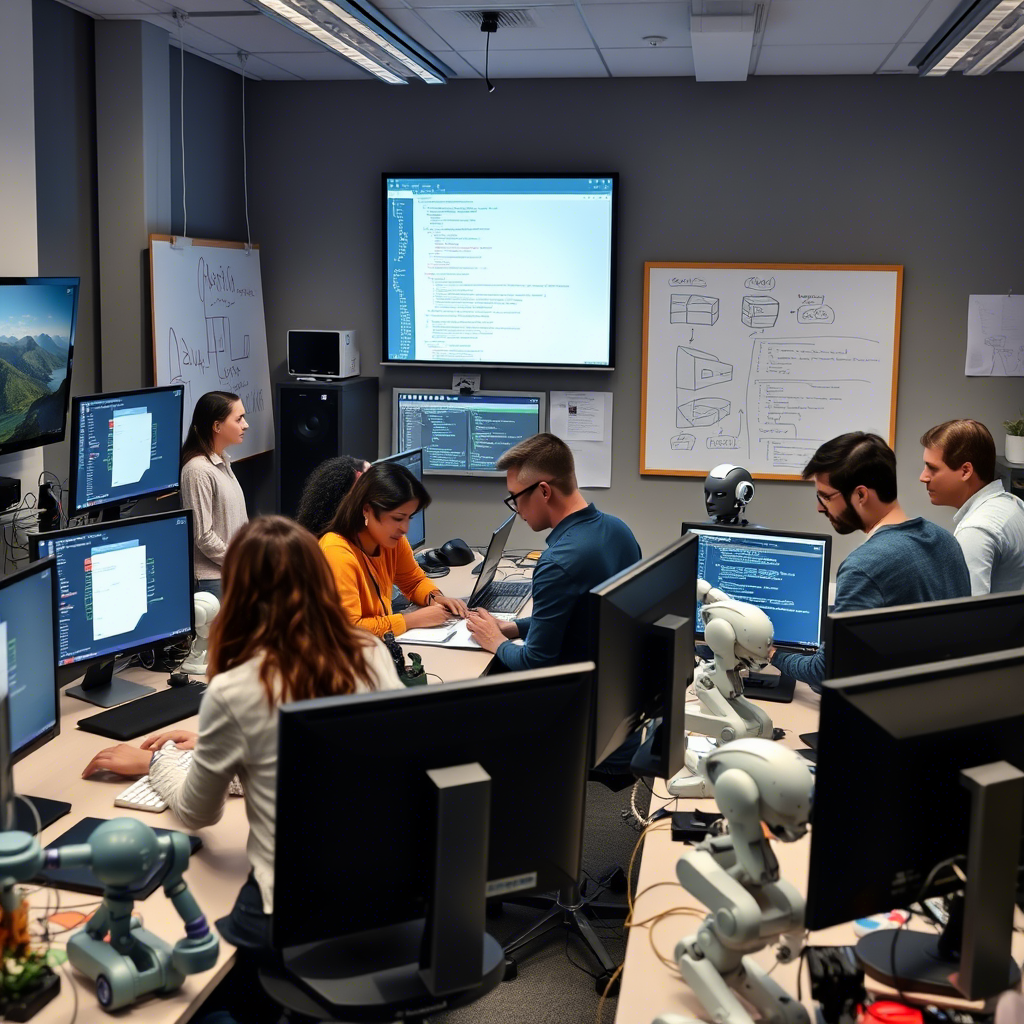With artificial intelligence (AI) making headlines across industries, many people are asking: “How do I make my own AI?” The good news is—you don’t need to be a genius or work at a tech giant to build your own AI model. Thanks to powerful open-source tools, cloud services, and user-friendly platforms, anyone can start experimenting with AI today.
Whether you want to create a chatbot, recognize images, or build a voice assistant, this guide will walk you through the basic steps to get started—plus give you links to the best tools available online.
Step 1: Understand the Basics of AI
Before you dive in, it’s important to know what AI actually means. At its core, AI is the process of training machines to perform tasks that typically require human intelligence—like understanding language, recognizing images, or making decisions.
Common Types of AI You Can Build:
-
Chatbots (e.g. like ChatGPT)
-
Image recognition systems
-
Voice assistants
-
Recommendation engines
-
Text generators
Each one requires different approaches and tools, so start with a goal in mind.
Step 2: Pick the Right Tools Based on Your Skill Level
You don’t need to be a programmer to build an AI model. There are tools available for all skill levels.
Beginners / No Code:
If you’re just starting out or don’t know how to code, try these:
-
Teachable Machine by Google – Train your own image, sound, or pose recognition model using a simple interface.
-
Lobe – A free desktop app that lets you train machine learning models with zero code.
-
Peltarion – Offers a visual AI builder with drag-and-drop features.
Developers / Coders:
If you know Python, you have access to more advanced tools:
-
TensorFlow – A powerful open-source library by Google.
-
PyTorch – A flexible deep learning framework used by researchers and engineers.
-
Hugging Face Transformers – Pre-trained NLP models for chatbots, summarization, translation, etc.
Step 3: Collect or Choose a Dataset
AI learns from data. You’ll need examples to train your model—this is called a dataset.
Where to Find Free Datasets:
You can also create your own data by uploading photos, texts, or audio clips depending on your project.
Step 4: Train Your AI Model
Once you have a dataset, you can train your model to learn patterns and make predictions. Here’s what that usually involves:
-
Input your data into the AI tool.
-
Choose a model type (like decision trees, neural networks, etc.).
-
Let the system run training cycles.
-
Evaluate how well it performs (accuracy, precision, etc.).
If you’re using a no-code platform like Lobe or Teachable Machine, this is mostly automatic. If you’re coding, libraries like TensorFlow or PyTorch will give you more control.
Step 5: Test and Improve
After training, you’ll need to test your model with new data it hasn’t seen before. This shows whether it’s working correctly in real-world situations.
Ask:
-
Is the AI accurate enough?
-
Is it biased or making mistakes?
-
Can I improve it with more data?
Training AI is usually an iterative process—don’t expect perfection on the first try.
Step 6: Deploy Your AI
Now it’s time to use your AI in an actual application. You can:
-
Host it in the cloud via Google Cloud AI, AWS SageMaker, or Microsoft Azure
-
Share it with others via Hugging Face Spaces
Bonus: Want to Build a Chatbot?
You can build your own chatbot using:
-
Dialogflow – Google’s AI-based conversation builder
-
Rasa – An open-source platform for building custom AI assistants
-
Botpress – Visual interface for chatbot creation
These tools help you create bots that can understand and respond to user input intelligently.
Final Thoughts
Building your own AI might seem intimidating, but it’s more accessible than ever. Whether you’re using a no-code tool or diving deep with code, the ability to create custom AI applications is now within reach.
Start small, experiment, and don’t be afraid to make mistakes. The world of AI is evolving fast—and the best way to learn is by doing.